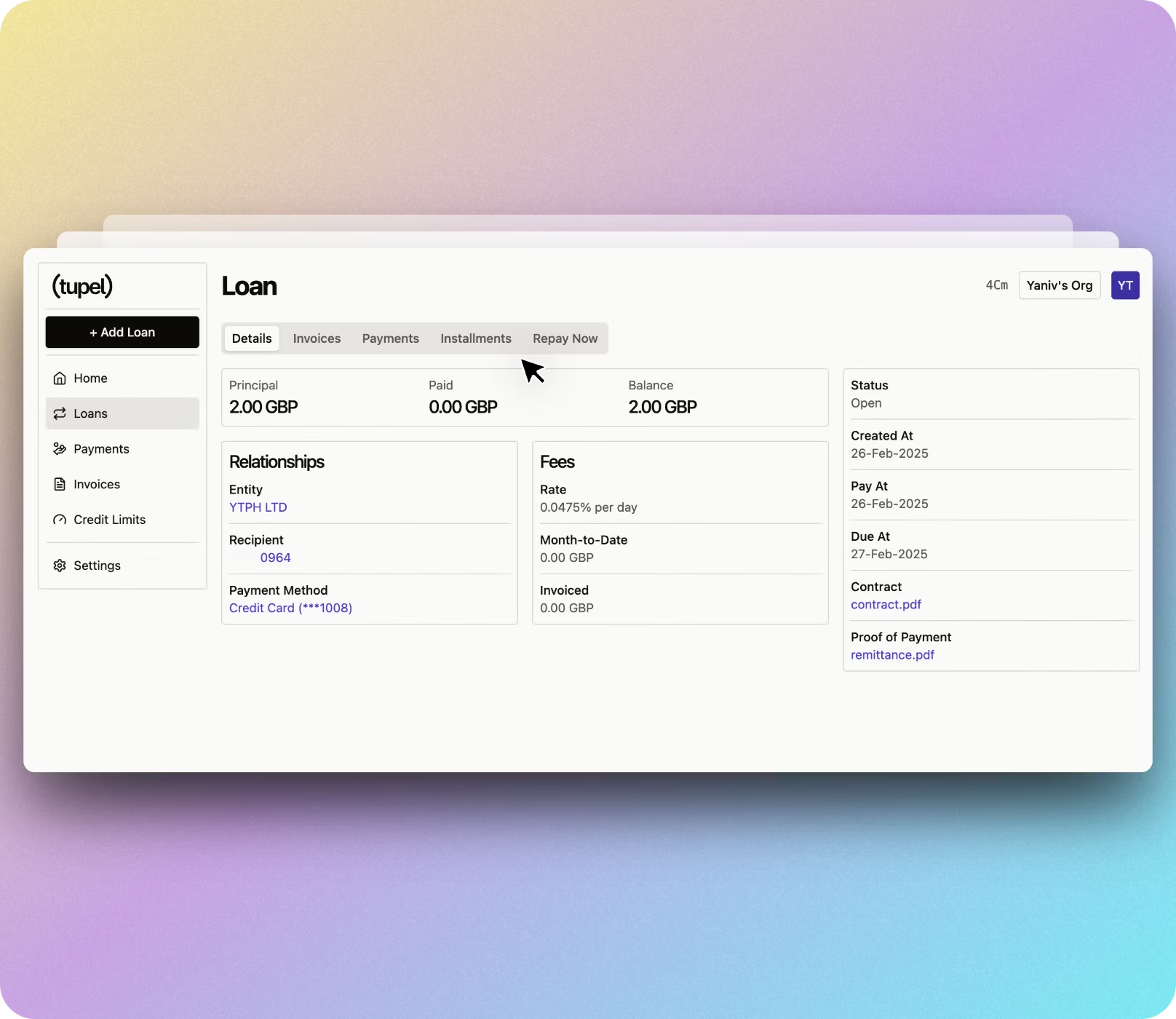Step 1: Click on Installments
On your "Loan" page, click the "Installments" link in the tab list.
If the link is not displayed, it means you cannot change your installments. Usually this either means the loan has been fully repaid already or that Tupel has already triggered the repayment of outstanding principal.
Step 2: View Scheduled Payments
On the left, you can select the number of installments you wish to repay in. Once you hit "Update", the scheduled payments on the right should reflect your new installment plan.
Note: we require at least 15 calendar days between each installment payment. As such, if you have a loan with a due date less than 30 days from today you will not see any other option than a single installment.